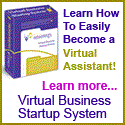Taking Care of Your Business Like It’s Our Own
Gone are the days of doing everything yourself. Sure, in the beginning of your business it appeared to make sense and save you money. But now your business is growing, you’re proven & successful in your industry, yet you find yourself up against a wall.
Your family will revolt if you work any more hours. You’re losing sleep. You’re missing important appointments and deadlines. You’re missing new opportunities. You need a clone (or perhaps just an assistant!). Sound familiar?
It’s time to REFOCUS.
It’s time to get back to doing what you LOVE.
It’s time to concentrate on your UNIQUE SKILLS.
It’s time to RECONNECT with why you started your business.
The good news is…We can help! We know the world of online or virtual assistance can be overwhelming, let us help guide your way.
Virtual Assistant vs. Online Business Manager
Virtual Assistant (VA): “Virtual assistants are independent contractors who (from a remote location, usually their home or office) support multiple clients in a variety of industries by providing administrative, creative, and technical services.” (www.ivaa.org)
Online Business Manager (OBM): “A virtually based support professional who manages online based businesses, including the day-to-day management of projects, operations, team members and metrics.” (www.obmconnect.com)
The difference?
A VA does the work.
An OBM manages the work and coaches the business owner.
Which do you need? Often, businesses start out with a Virtual Assistant and bring in an Online Business Manager as their business and team starts to really grow. As you build your team, you’ll find that it may include one or more VAs, a bookkeeper, a copywriter, a web designer, a social media specialist and more. An Online Business Manager will oversee this team in addition to taking on the day-to-day management of your business, organizing and streamlining your processes & marketing efforts and ensuring your business is headed towards your vision.
How is Creative Assistants different? We combine Virtual Assistance and Online Business Management under 1 virtual roof. In addition to OBM services, we bring along our experienced and established team of VAs. This frees you from the time needed to find and vet VAs and other service providers, and means you only have 1 check to write each month (instead of 1 check to each member of your team). Not ready for an OBM? Start with one of our affordable VA retainer packages and our OBM will be ready when you are!
Ready to get started? Schedule your free 30 minute consultation now!